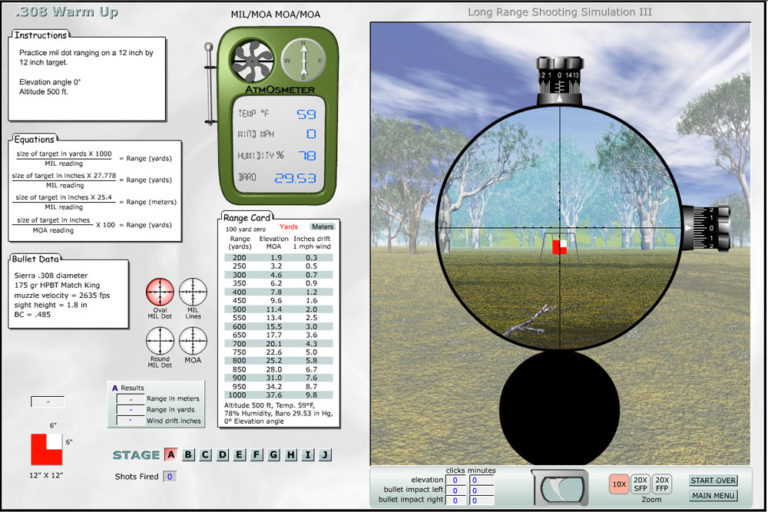
The Shooter Ready long-range shooting simulation allows you to get lots of range estimation practice using your reticle, without burning up any ammo.
One of the biggest challenges facing any long-range rifle shooter is choosing from among what appear to be a trillion different reticle designs, while gaining proficiency with your scope’s ranging features. One of the most common is the Mil-Dot reticle, or at least a reticle with milliradian subtensions. The Shooter Ready shooting simulation reviewed here can give you lots of practice using just such a reticle.
Shooter Ready is not an “app” for your smartphone, nor is it a ballistics program. It is a shooting simulation you can use to get a basic understanding of how to use mil- or MOA reticles to range targets; how to make elevation adjustments and wind holds in either mils or MOA; and then assess yourself and ultimately learn and improve, as actual hit results, ranges and wind drift are displayed after you take the shot.
Most important, perhaps, is that Shooter Ready is not a game. There are no “missions,” and you don’t get to run around pretending you’re some kind of spec ops hero. It is a serious simulator that gives you a chance to get good experience milling targets at various ranges and inputting dope to see how accurately you calculated range.
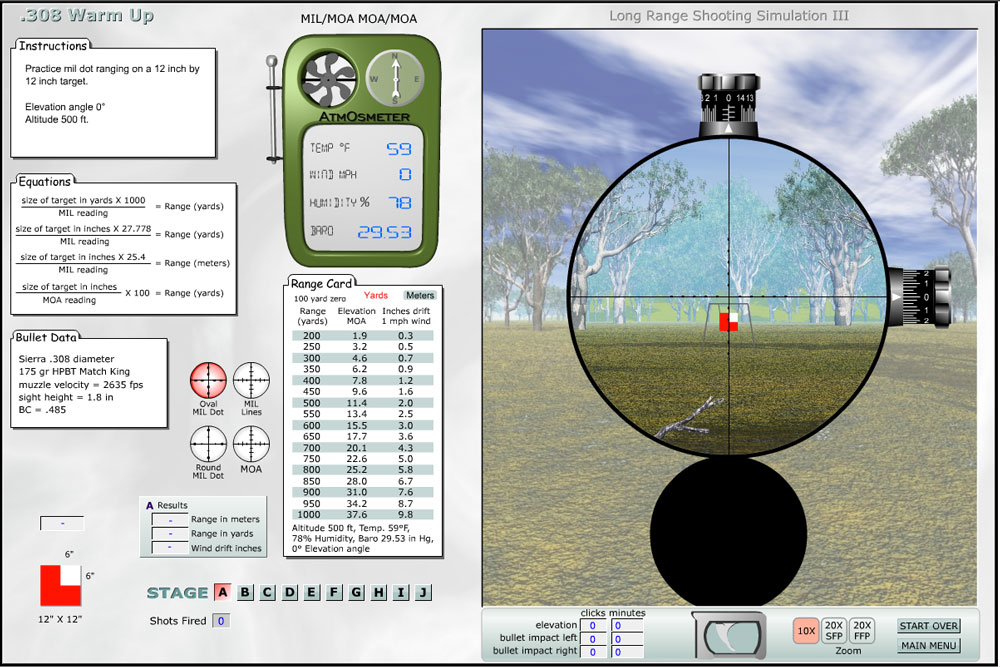
Shooter Ready: What to Expect
The long-range shooting simulation includes pre-programmed calibers—.223, .264 (6.5mm), .308 Win., .300 Win. Mag., .338 Lapua Mag., and .50 BMG—that are commonly used by long-range shooters, and for which there exists a mountain of data. For example, the 77-grain Sierra Match King, 6.5mm 142-grain Match King, .308 Win. 175-grain Sierra Match King, .300 Win. Mag 180-grain Power Point, .338 Lapua Mag. 250-grain Sierra HPBT and the big 750-grain AMAX missile for .50 caliber. Flight characteristics of those cartridges are powered by Sierra Infinity 6 Exterior Ballistic Software.
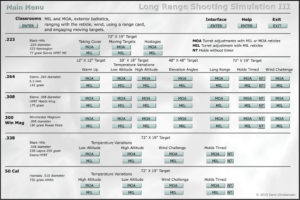
Like I said, it’s not a ballistics program, so the loads are not customizable. “The focus of the simulation is an introductory training tool to exterior ballistics as related to long-range rifle shooting,” Developer Karin Christensen told Gun Digest. “The stages were developed to show how different conditions affect the bullet in flight, and this includes how different calibers are affected, not to practice with individual systems. I always recommend to users that they obtain some exterior ballistics software once they have a good grasp of the basics, which they will learn if they practice with the simulation.”
A scientific illustrator and animator by profession, Christensen was new to shooting and had competed in handgun competition, but had no training in long-range shooting. “A gunsmith I knew found that his clients did not know how to use mil-dot reticles, which he was installing on rifles. I created version 1 to teach the use of the reticle partly for the fun of playing around with the animation software.
“In the process, being a scientific sort of person, I ended up becoming fascinated with exterior ballistics, so I included it in the early classroom sections. It also didn't seem possible to teach use of the reticle without understanding exterior ballistics. I hadn't shot long range myself until I started working on the simulation. To test everything I had learned, I went out to a range, calculated the distance on a target that was, if I remember, 900 yards away. I hit it on the second shot, and the first was not far off. The first version only used the .308 system and was very simple. It was so popular I developed version 2 with more calibers and stages. The current version was developed to incorporate the mil turret system, and I added three more calibers as well as more challenging stages.”
Interface Display
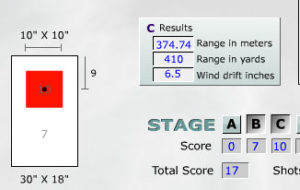
The simulator is intuitive and easy to get started. The main menu screen allows you to choose the caliber and the stage, with options like Warm Up, High Altitude, Low Altitude, Angle Shooting and so forth.
Once you choose a stage, the left side of the interface features an anenometor with temp, wind speed and direction, humidity and barometric pressure. There is a range card, which allows you to choose between mil or MOA measurement systems. You can choose between four reticles—traditional mil-dot, mil-dot with .5 mil subtension lines, mil lines (very much like Leupold's Tactical Milling Reticle or TMR) and an MOA line reticle.
There is an easy-to-reference equation card so you can memorize your equations—I found this priceless. After spending a couple days in the simulator, I can spit out the mil-ranging equations in my sleep. There is bullet data describing how many grains the projectile is and other info. You get to choose between three scopes: 10x, 20x second focal plane and 20x first focal plane. Since I’m kind of old school and like the fixed 10x optics, I spent most of my time using that option. There are 10 stages (A-J), and once you hit, you move on to the next stage unless you start over. There is no rush to take your shot; you can take your time milling targets and calculating range. Again, the focus here is learning.
The controls are simple. Elevation and windage adjustments are in 1/4 MOA or .1 mil depending upon which simulation you choose. Up and down arrows adjust the elevation turret; right and left, the windage (though I held all my wind calls and didn’t use the turret). The space bar is how you “send it.”
I noticed that the range card tended to be right on in terms of elevation and wind drift during the early stages in each simulation, but as each stage advances the wind shifts and changes, and temperature and barometric pressure vary as well. This requires slight corrections in firing solution. It also seemed like the simulator required headwind and tailwind corrections in elevation; it appeared to behave very much like real life based on my own experiences. Christensen confirmed that these environmental elements are indeed factored into the simulation. That quite surprised me—lifelike details like that make this an experience any shooter will benefit from.
Below is a snapshot look at each of the stages:

Calibers
– .223 goes to 700 yards, includes a hostage scene and moving targets.
– .264 or 6.5mm and .308 to 1000 yards; 300 Win. Mag to 1200 yards.
– .338 Lapua Magnum starts at 700 yards and goes out to 1500 yards.
– .50 BMG to 2000 yards.
Warm up stage
– Incremental changes in range, starts close.
– Light winds.
– Stage is not scored.
– Uses a 12×12 inch target for milling, with 6-inch square for further milling practice.
Temperature Variation Stage 30X18″ Target
– Low alt. and high alt. simulations.
– Mid range course.
– This stage is scored.
– Real wind conditions.
– Different scenery.
Angle Shooting Stage
– Stage starts at 0 degrees, advances to positive 30 degrees, then back down to negative 40 degrees.
– There is a light wind factor to contend with in this stage.
– Angle shooting is discussed in the simulator’s Classroom feature.
Wind Challenge
– Presents varied winds downrange (no way to see this visually, however it is indicated on screen as “Wind at Target”).

Taking Cover – .223
– A fun stage where targets appear behind building walls and other obstacles. There is no timer, so you can take as long as you need to practice the mil-ranging and scope corrections.
– Wind not a factor on this stage.
Moving Targets – .223
– Estimate range and windage on a 19×72 inch stationary target; at the shot, the mover appears—it's smaller at 12×72 inches.
– In this simulation the range card gives you MIL and MOA leads.
– The Classroom has a good explanation of how to use a mil-based reticle for engaging moving targets, including the tracking and ambush techniques.
– How to dope lead is taught in Classroom based on flight time of bullet and distance traveled by walking or running.
– Targets present as running or walking. You get good at converting MOAs into MILs and shooting the result or doubling it based on running or walking target speeds.
Hostage Stage – .223
– There is a red hostage target mostly obscuring your enemy target, which results in a 10 point penalty for any hits on the red.
– Wind is a factor.
Any Gripes?
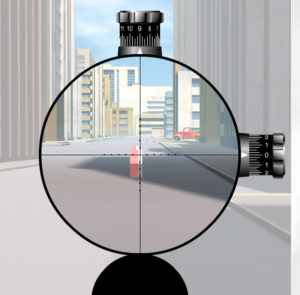
To be as objective as possible, I tried really hard to find something I didn’t like about this simulator, but frankly didn’t come up with much. It would be nice to someday see an advanced version capable of integration with an external ballistics program so my own pet loads could be run through the stages. The ability to customize loads, for the same purpose, could be filed under the “nice to have” column. Perhaps a better graphics engine someday would allow the depiction of mirage between shooter and target for wind estimation, rather than the system telling you what it is.
Conclusion
I found this shooting simulation to be very valuable, on par with dry fire practice. The moving target, hostage and super long-range stages are loads of fun. But at the end of the day the biggest thing I took away was better proficiency with the milling reticle and how to calculate distance using it. Finding range becomes second nature as you get immersed in the various stages of the simulation. You learn how to correct for wind at distance, and you don’t burn up any precious ammo doing it.
Shooter Ready v.3 retails for $43.95 as an instant download here, and it is available for PC or MAC. In my estimation, this tool is worth every penny. A free demo is available here, so give it a whirl and see if you don’t agree.

Next Step: Get your FREE Printable Target Pack
Enhance your shooting precision with our 62 MOA Targets, perfect for rifles and handguns. Crafted in collaboration with Storm Tactical for accuracy and versatility.
Subscribe to the Gun Digest email newsletter and get your downloadable target pack sent straight to your inbox. Stay updated with the latest firearms info in the industry.


![Best Concealed Carry Guns In 2025 [Field Tested] Wilson Combat EDC X9S 1](https://gundigest.com/wp-content/uploads/Wilson-Combat-EDC-X9S-1-324x160.jpg)


![Best 9mm Carbine: Affordable PCCs [Tested] Ruger Carbine Shooting](https://gundigest.com/wp-content/uploads/Ruger-Carbine-Shooting-100x70.jpg)
![Best AR-15: Top Options Available Today [Field Tested] Harrington and Richardson PSA XM177E2 feature](https://gundigest.com/wp-content/uploads/Harrington-and-Richardson-PSA-XM177E2-feature-100x70.jpg)

The wind meter is inverted. The arrow points to the left, representing a full value cross wind from your right-hand side. However, the window behaves oppositely in the software. This is my biggest grip. My second biggest complaint is the reticle.
The software is pretty good, try the demo first. The customer service is not good. You get a link that expires in three hours, if that doesn’t work with your schedule or If your hard drive crashes and you lose your copy of the software, be prepare to be put through the wringer and told you will have to pay extra.